Hi guys...as promised, here are the instructions to create your own page to help in your bid to win the Next Real Model competition.
If you are already logged in, simply go to the menu bar on the left hand side. You should see Ads and Pages under Photos. Click on this and it will take you to an area where you can Create a Page. Simply complete the info there and hit submit. Some ideas on what to call the page are:
Your name for Next Real Model
Vote Your Name for Next Real Model
Your Name to win Next Real Model
The Next Real Model will be Your Name
These are just some suggestions - try to include Next Real Model in the title so it makes it easier for people to search for you. Facebook won't let you call it just Next Real Moel as we already have that one.
If you are not logged into Facebook or do not have a Facebook account (but want one) then simply hit http://www.facebook.com/ and under the signup area you will see a button saying create a page for a business, celebrity, etc. Clcik on this. Complete the form...if not sure, list yourself as a public figure then submit. At this point you wil either have to create an account or sign in. From there it is easy...just type in some info, upload images and you are off and running.
Couple of key things about your page - keep updating it...don't let it just sit there.
Let us know and, if possible, we will add it in our fav pages on the Next Real Model fan page. For some we can't - not sure why but for those we will try to feature you as well. Plus, when you let us know we will add the link on your profiel on the Next Real Model website.
Also, add the Next Real Model page in your favs (the link should be just under your profile pic) and get all your fans to follow our page...they will help to promote you throughout the competition...not just through your page.
Hope this all helps. We look forward to seeing your pages upload soon.
Subscribe to:
Post Comments (Atom)
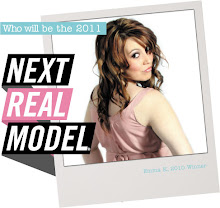
No comments:
Post a Comment